Aligning the Print Head Manually
Try aligning the print head manually after automatic print head alignment if printing results are not as expected, as when printed ruled lines are misaligned.
 Note
Note
-
For details on automatic print head alignment, see Aligning the Print Head.
What you will need: three sheets of A4 or Letter-sized plain paper
-
Load three sheets of A4 or Letter-sized plain paper in cassette.
-
Press the OK button.
-
Select Maintenance.
-
Select Print Head Alignment - Manual.
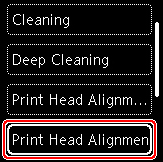
The confirmation screen will appear.
 Note
Note-
To print and check the current head position alignment values, select Print the head alignment value.
-
-
Check message and select Yes.
-
Press the OK button.
The print head alignment pattern will be printed.
-
When Did the patterns print correctly? appears, make sure pattern was printed correctly, and if so, select Yes.
-
Select OK.
The input screen for head position alignment values is displayed.
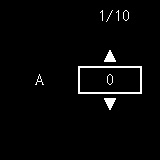
-
Examine first patterns. In column A, find pattern in which streaks are least noticeable, select the number of that pattern, and then press the OK button.
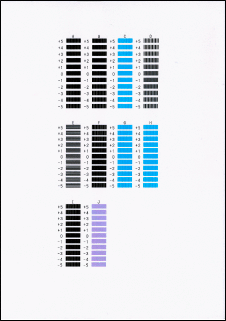
 Note
Note-
If all patterns look different, choose the pattern in which vertical streaks are least noticeable.
Subtle vertical streaks

Noticeable vertical streaks

-
If all patterns look different, choose the pattern in which horizontal streaks are least noticeable.
Subtle horizontal streaks

Noticeable horizontal streaks

-
-
Repeat these steps for columns B to J.
-
Check message and press the OK button.
The second set of patterns is printed.
-
Examine second patterns. In column K, find pattern in which streaks are least noticeable, select the number of that pattern, and then press the OK button.
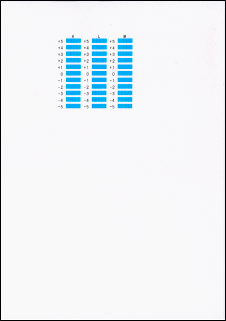
 Note
Note-
If all patterns look different, choose the pattern in which vertical streaks are least noticeable.
Subtle vertical streaks

Noticeable vertical streaks

-
-
Repeat these steps for columns L to M.
-
Check message and press the OK button.
The third set of patterns is printed.
-
Examine third patterns. In column N, find pattern in which stripes are least noticeable, select the number of that pattern, and then press the OK button.

 Note
Note-
If all patterns look different, choose the pattern in which horizontal stripes are least noticeable.
Subtle horizontal stripes

Noticeable horizontal stripes

-
-
Repeat these steps for columns O to T.
-
When completion message appears, select OK.

